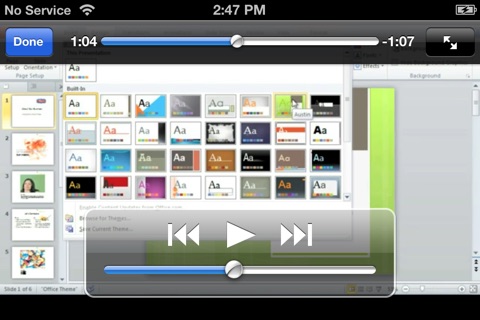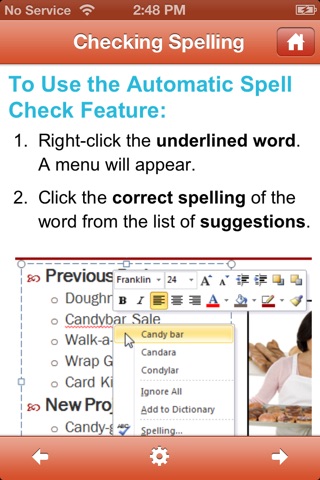Tutorial for PowerPoint 2010 - GCFLearnFree
Death by PowerPoint? Not anymore. This Tutorial for PowerPoint 2010 app will guide you through the new features of PowerPoint to help you easily create professional-looking presentations that excite and inform, instead of torture and bore. Whether you are new to PowerPoint or have used it for years, everyone will learn something new in this tutorial.
Features:
✓ Includes 24 lessons with text, graphics, and 37 tutorial videos.
✓ Lessons conclude with Challenges! that encourage hands-on learning.
✓ Allows for two viewing styles: white text on black or black text on white.
✓ Ability to learn on your own time from anywhere.
✓ Optimized for Kindle tablets with enhanced graphics and design.
Based on the popular tutorials available at GCFLearnFree.org, the Tutorial for PowerPoint 2010 guides you through the updates of Microsoft PowerPoint 2010. The app explores program basics and common tasks and delves even deeper to work with more complex features. Instructional step-by-step text is accompanied by graphics and almost 40 videos.
Information included in this tutorial: Applying a Theme, Formatting Images, Applying Transitions, Animating Text and Objects, Inserting Videos and Audio, Working with Tables, Adding Hyperlinks and Action Buttons, and much more!
GCFLearnFree.orgs Technology Education program is designed to provide quality, innovative online learning opportunities for anyone who wants to improve their computer skills. Whether you are new to the computer, returning for review, or just want to gain more 21st century skills, our free technology tutorials can help.
From Computer Basics to Microsoft Office to Facebook, GCFLearnFree.org has a wide range of FREE computer tutorials from which to choose. Visit GCFLearnFree.org for more informational tutorials like this.
What Users are Saying:
"I am very grateful to GCFLearnFree.org for placing such an excellent program at no cost to learners. The course has instilled a lot of confidence in my use of Access Database."
-- Online Learner
Uganda
"The skills I have learned through these tutorials help me feel confident about finding another job in these unsure times. Thanks."
-- Online Learner
United States